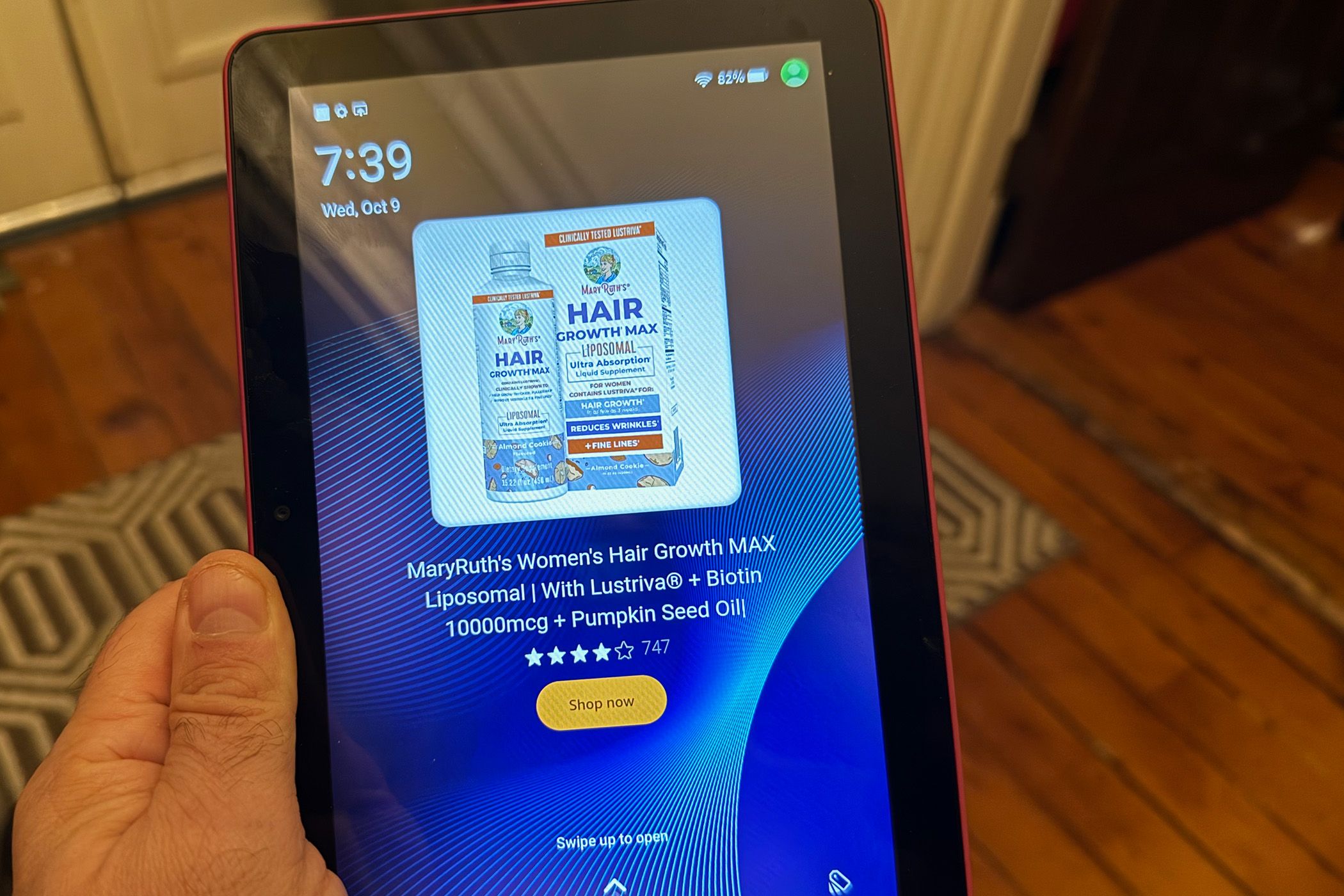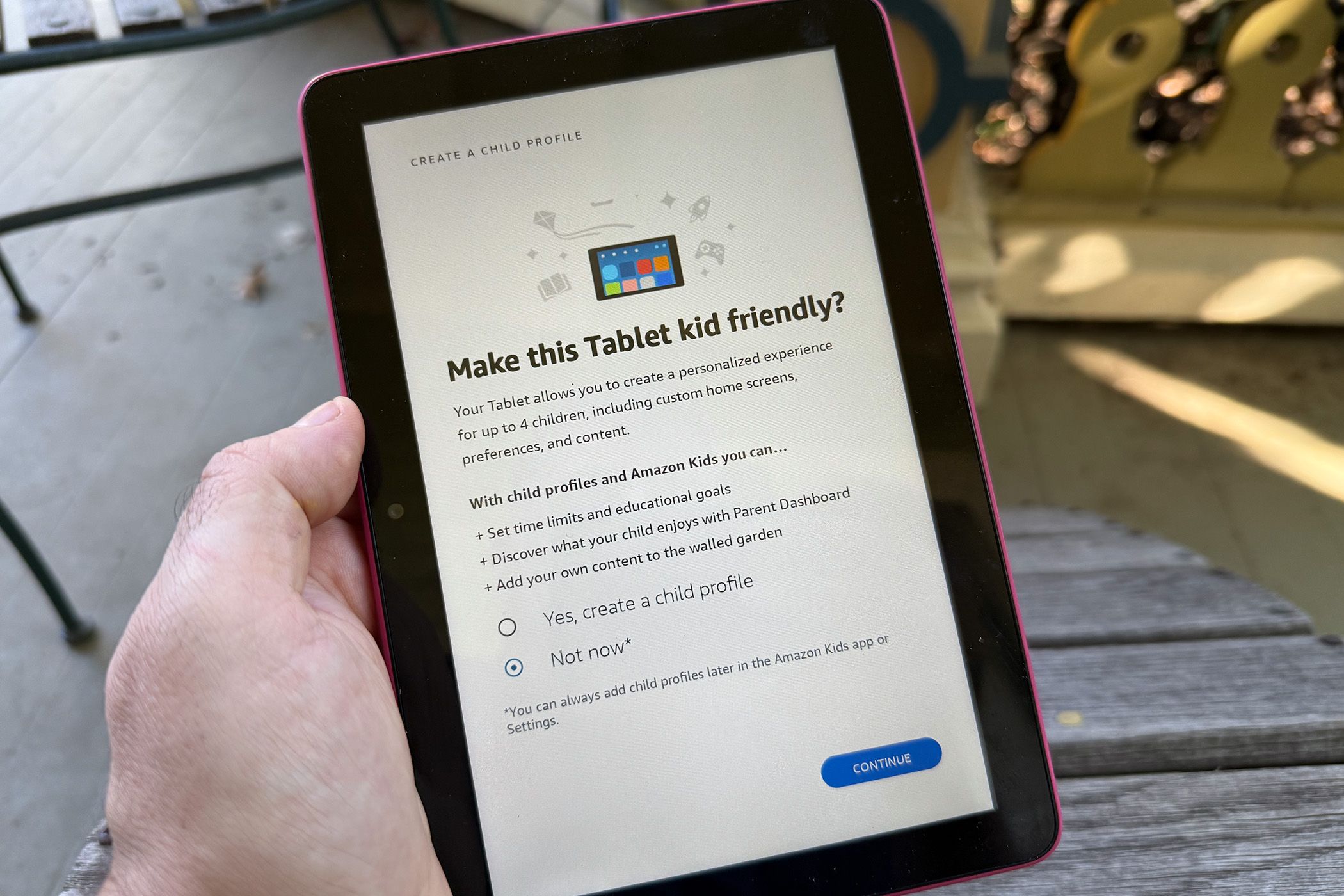Amazon Fire HD 8 (2024) Review: A Great Budget Tablet
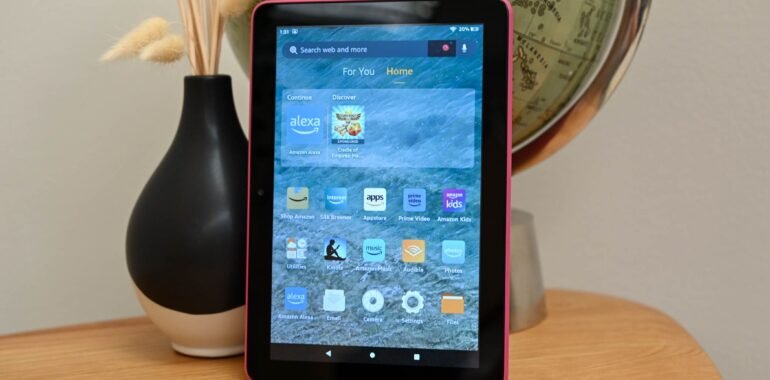
Amazon Fire HD 8 (2024) Review: A Great Budget Tablet
Key Takeaways
- The Amazon Fire HD 8 (2024) has enhanced power and storage and provides the best performance in its class.
- Thanks to an upgraded processor and memory, the tablet performs well with resource-intensive games like Fortnite.
- Low-quality display and sound quality are drawbacks, but hands-free Alexa and exceptional battery life add value.
The Amazon Fire HD 8 (2024) is a modest update to the company’s affordable eight-inch tablet. In its 12th iteration, the tablet has gained some upgrades and better performance, but it will still be underpowered for some.
The Amazon Fire series is an attractive alternative for cost-conscious consumers who want a small, light, portable entertainment device. It provides entertainment on the go—and at a much lower price than many other tablets.
I’ve found this updated Amazon Fire HD 8 enjoyable, though some issues with earlier models persist. The LCD screen is the biggest issue with the Fire HD 8 and has been for several generations.


Amazon Fire HD 8 (2024)
With an updated processor, more system RAM, and much more storage, the Amazon Fire HD 8 (2024) is a great update and a great choice for anyone looking for an affordable tablet. This update feels significantly faster in all tasks while retaining its same small form factor.
- Upgraded processor and storage for more taxing applications
- AI features (“coming soon”) should improve some common tasks
- Game Mode enhances game performance
- Excellent battery life
- A display that hasn’t been updated in several generations
- Even with the new processor some tasks feel sluggish
- Burdened with an interface that gets in your way
Price and Availability
The Amazon Fire HD 8 (2024) is now available to order on Amazon’s website and at numerous other retailers. The 3GB/32GB model costs $99, and the 4GB/64GB model costs $129 for all three colors.
Updates in Power and Storage
The Fire HD 8 (2024) now provides the best performance of Amazon’s 8-inch screen size and will continue to be the best in this class until the more expensive Fire HD 8 Plus is updated.
Two configurations are available: one with 3GB of RAM and 32GB of storage and one with 4GB of RAM and 64GB of storage. Both use Intel’s hexa-core processor, an upgrade from the quad-core processor in the previous model.
The 3GB of system RAM is up from the 2GB in the 2020 model, and as processor power and system RAM are the biggest factors in the usefulness of tablets, the upgrades in processor and memory are a welcome change.
The amount of storage needed for a tablet is tied to the type of use it will see. If you intend to stream content, the lower amount of storage on the lower-end model might be enough.
If Amazon continues to upgrade the Fire 8 only every four years, having double the base storage and an extra 1GB of system RAM makes the maxed-out 4GB/64GB Fire a better deal for long-term use at a minimal upcharge.
In other words, you might not need the 64GB of storage, but the 4GB of system RAM on the 64GB model is worth the higher price.
You can extend the new Fire HD 8 storage using a microSD card, but I still recommend the 64GB model due to its better overall performance.
Up to Playing Resource-Heavy Games
One of the games I use to test tablets is SimCity BuildIt. Larger cities require a lot of processing resources and can tax slower devices. SimCity runs without stuttering or lagging for the most part. Loading the game is slow, though that’s common with games that connect to servers at launch.
Scrolling around and upgrading buildings is reasonably fast, especially compared to the performance of the 2020 model.
Fortnite, which is notably processor-intensive, also runs without a hitch. While I’m sure some games would tax the processor in the Fire HD 8, those games are probably not intended for Fire HD 8 users.
The improved performance is due to a game optimization mode, combined with the upgraded processor and system memory. Being able to play modern games is a welcome upgrade.
A Legacy Display That Still Underperforms
Aside from the laggy performance of the older processor, the biggest complaint of the last few Fire HD 8 models was the poor quality of the display.
The Fire HD 8 (2024) uses a 1280×800 panel, a minor increase in resolution from the 1200×800 display of the Amazon Fire HD 8 from years ago.
Our review of the 2020 model lamented it had the same “outdated” display as the even older version of the Fire HD 8, and this screen is no better. This display is the same as the older model.
The screen isn’t just low resolution; it’s also not bright enough for many uses and impossible to see in direct sunlight. This is not a device you can use on vacation while sitting in a chaise and sipping a Piña Colada poolside—a primary use case for a portable entertainment device.
The screen brightness is not a problem inside or in the shade. Movies don’t look great, but most games look fine. Candy Crush is just as addictive when it’s less vibrant.
Volume and Sound to Match the Low-Quality Display
The speakers in the Fire HD 8 are on par with the display—mediocre at best. Two small speakers are found on the screen’s bottom edge when the device is used horizontally. Even at full volume, the speakers are hard to hear in a loud environment.
When used vertically, the speakers are only on the left side of the device. Hearing audio from only one side of the screen is distracting and strange.
A portable device like the Fire HD 8 is frequently used with headphones, where the speaker size and placement aren’t an issue. With Bluetooth and a built-in audio jack, there are multiple ways to listen with headphones, so the speakers might not be an issue.
Hands-Free Alexa Makes This A Powerful Personal Assistant
The Fire HD 8 runs Alexa hands-free. Alexa functionality is one of its best features. For the cost of an entertainment device, you get a full-featured personal assistant, too.
While cooking, I put the Fire HD 8 on a stand on my kitchen island and listened to podcasts. When I needed to convert a measurement, I simply asked Alexa, and when I realized I was nearly out of eggs, I asked Alexa to add them to my shopping cart.
There are several inexpensive Alexa devices, but having Alexa built into the Fire lets you use the virtual assistant in any room without buying a dedicated Echo device.
Excellent Battery Life Keeps the Entertainment Flowing
The battery life of the Fire HD 8 is exceptional. I charged the device to full power and didn’t charge it during the first few days of testing. After several days of occasional gaming, browsing, and watching videos, the battery status showed 27%.
At that point, I started playing the movie American Fiction and watched the entire movie on the remaining battery, and when it was done, I still had a few percent to spare.
Battery life is where the lower-resolution display makes sense. Higher-resolution screens, especially ones with high brightness levels and HDR colors, are battery hogs. A more modern panel would be great, but the trade-off would be significantly shorter battery life.
An Aging Android Version and Interface Feel Old
The Fire HD 8 runs on Fire OS, which is based on Android 11, while the most recent version of Android is 15. Since Amazon’s interface runs on top of Android, there aren’t many features in newer versions that are crucial here, but a newer OS would probably improve device performance.
Amazon’s user interface doesn’t help the Fire HD 8 experience. Finding the apps you want to download or the content you want to watch can be complicated.
Even though the Fire OS is built on Android, it can’t run all Android games and apps, and it’s not always easy to find what you’re looking for in Amazon’s app store.
Other operating systems work on simplifying and improving the customer experience with each update, while Amazon’s Fire OS still feels overly complex and daunting.
Lower Price Comes With Annoying Advertising
The prices of Amazon devices are subsidized to keep users in the Amazon ecosystem. Buying a Kindle makes you more likely to pay for eBooks. Likewise, if you buy a Fire HD 8, you’re more likely to rent or buy movies from Amazon Prime.
Come for the cheap device price; stay for the costly digital media. Amazon recoups hardware costs with media purchases and sees these devices as ad platforms. The lowest-priced Fire HD 8 includes sponsored ads on the lock screen.
If you buy the ad-free model, you can’t pay for an ad-free experience later. The ad-sponsored entry-level Fire HD 8 is $100, and the model without ads is $115.
Years ago, I gave my wife a Kindle, and I didn’t realize it had ads. The ads drive her crazy. They are mostly for ridiculous-sounding books she would never read, let alone pay for. It would be nice to let users pay to disable advertising after purchase.
As Amazon has nearly infinite information about my buying and watching habits, I was surprised to see ads for women’s hair growth products on my lock screen. (I am neither a woman nor particularly want my hair to grow.) Eventually, the Fire HD 8 started serving ads for things I might like, but there are a lot of sponsored ads on the platform that are oddly unrelated to my shopping habits.
The ad-free version of the Kindle Fire HD 8 may be the best choice for you.
Kid-Friendly Mode Built-In
The Amazon Kindle Fire HD 8 has a built-in mode for kids, and when you first set it up, you can configure it for them.
Kids have used all the Fire HD 8s I’ve encountered in the wild. The relatively low cost of the tablet makes it a good choice for youngsters, especially since they’re not picky about screen brightness or interface speed. If Bluey can play, they’re good to go.
Amazon also makes a children-specific Fire HD 8 version encased in a durable drop-protective case. For parents of young kids, that version may be a better choice.
AI Features Coming Soon to a Fire 8 Near You
Amazon is touting AI-based features that are “coming soon.” Several seem interesting, but I could not test them as they don’t exist yet. Amazon says these features should be rolled out to all devices by the end of October 2024.
Amazon’s headline AI tool is “Wallpaper Creator,” which, as the name suggests, allows you to create wallpapers with AI prompts. However, I have some doubts about its actual value.
The built-in (and dreadful) Silk web browser will also offer AI summaries of web pages. I can’t think of many uses for this personally, but researching topics could save time when digging through a Wikipedia page.
Finally, Amazon promises upcoming AI writing assistance. This tool is touted as helping fix grammatical errors and improve the tone of your writing. I would not purchase the Fire HD 8 to use it for writing or business tasks. While getting work done on the Fire HD 8 is possible, it’s not a particularly efficient or pleasant experience. I don’t think AI-based suggestions will change that.
The Fire HD 8 is an entertainment-first device that can get a little light office work done in a pinch. If you are looking for a full-featured device that can handle both your work and leisure life, there are many devices to pick over the Fire HD 8.
At $100, the Fire HD 8 isn’t courting hardcore business users or students. It is an affordable device with the power to run games and watch movies, and it does that very well.
Should You Buy the Amazon Fire HD 8 (2024)?
The Amazon Fire HD 8 (2024) has been a dependable and affordable device for generations. The new Fire HD 8 upgrades some key specs without upgrading the price. The biggest drawback of the Fire HD 8 is the legacy LCD screen. Amazon makes Fire devices with better displays but at higher prices.
The Fire HD 8’s price alone makes it a compelling device. If you don’t need the power of an iPad, Surface, or Android tablet, it’s a perfect choice.
It’s also a great stand-in for a dedicated Alexa device. Having hands-free Alexa turns this into a go-anywhere home automation and personal assistant device.
The Fire HD 8 has some significant limitations, notably the screen’s brightness and resolution. Still, Amazon has made it a much more useful device thanks to improved processing power, storage, and system RAM.
For $100, the Amazon Fire HD 8 is a no-brainer for casual tablet use. Built-in parental controls make the Fire HD 8 an even better option for parents looking to occupy a child for a while without worrying about them seeing inappropriate content.
If the display and sound quality shortcomings aren’t dealbreakers, the Kindle Fire HD 8 is hard to beat.


Amazon Fire HD 8 (2024)
With an updated processor, more system RAM, and much more storage, the Amazon Fire HD 8 (2024) is a great update and a great choice for anyone looking for an affordable tablet. This update feels significantly faster in all tasks while retaining its same small form factor.