Types of Web Hosting Explained and Tested

Types of Web Hosting Explained and Tested
One of the first things you’ll notice when you’re looking for web hosting is that there are dozens of companies to choose from, and every company offers several types of web hosting.
Based on what I’ve learned in over a decade spent building websites for myself and my clients, let’s explore the most common types of web hosting and who should use each one.
All the types of web hosting and which you should use
Shared hosting

Shared hosting is the most common type of web hosting, boasting a 42.5% global market share.
This popularity stems from its affordability and accessibility. You can often get started for less than $5 per month, and the hosting company configures and maintains the web server for you. Many also provide security monitoring, automated backups and 24/7 technical support.
With shared hosting, you rent space on a server shared with other websites. You get a limited amount of the server’s resources, like storage, space and you share the server’s overall bandwidth with other websites. If one of those websites experiences a massive traffic spike, it hogs that bandwidth, slowing your site down.
Sharing a server also opens your site up to other risks. If one site’s security is compromised, it can put other sites on the server at risk. Similarly, if Google blacklists a site on your shared server, your site might be blacklisted too.
Web hosting companies take steps to minimize these risks. I’ve used shared hosting for over a decade, working with companies like Bluehost and HostPapa without encountering these problems. Many small businesses and for-fun hobby sites have also used shared hosting without issue. If you choose a reputable web hosting company, your site should be safe.
Ultimately, shared hosting is the best option for most small businesses, bloggers and hobby site creators.
Pros:
- Affordable for modest budgets
- Often doesn’t require any complicated setup on your part
Cons:
- Sharing bandwidth makes it unsuitable for sites with hundreds of thousands of visitors per month
- Your site may be vulnerable to security risks if another site on the shared server is compromised
- There is a small risk of being blacklisted by Google if another site on your server is banned
WordPress hosting

WordPress hosting is specialized shared hosting optimized for the most popular content management system, or CMS, WordPress. WordPress is open-source software for creating, organizing and managing content on your website without relying on using code.
Most WordPress hosting comes with WordPress pre-installed and automated updates to the core WordPress software performed by your hosting company. Many WordPress hosting providers will update plugins — site extensions for WordPress — for you as well.
You may also get additional features, such as:
- Specialized WordPress caching for faster loading times
- Pre-installed plugins to add functionality for things like search engine optimization, or SEO, which can help your site rank in search engines like Google
- Custom WordPress themes (site templates)
- WordPress-based website builder for simplified website design
- Access to specialized tech support from WordPress experts
Some companies go further by offering specialized plans for WooCommerce, the most popular e-commerce plugin for WordPress.
These plans often cost $1 to $2 more per month than shared hosting. This makes WordPress hosting best for building a niche site or a small business website with WordPress.
A few companies may also offer WordPress hosting via VPS or cloud hosting, but these options are rare and more expensive than shared WordPress hosting.
Pros:
- WordPress pre-installed
- Automated updates to core WordPress software and sometimes plugins/themes
- May offer additional tools to support optimal WordPress usage
Cons:
- Has the same limitations as regular shared hosting
- May be slightly more expensive than regular shared hosting
Website builder hosting
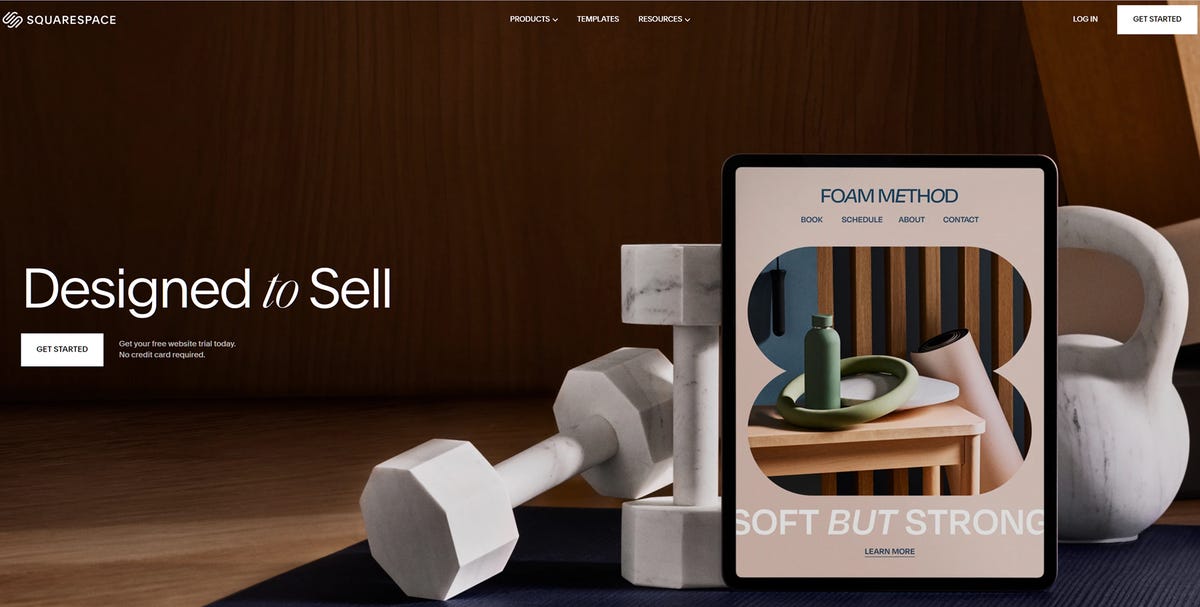
Squarespace homepage
Popularized by companies like Squarespace and Wix, website builders are visual design tools that are even easier to use than a CMS like WordPress. You don’t need to install anything or worry about updating software.
Many website builders also offer AI website generation, allowing you to create a website in minutes by entering basic information about your business, such as your industry, business name, logo and the types of pages your site needs.
Website builder hosting comes with one of these website builders pre-installed. This is usually a proprietary website builder owned by the company offering the website builder hosting plan.
The downside of website builder hosting is that most website builders’ design tools are less flexible than WordPress or other popular CMS options. Their typical proprietary nature also makes it difficult to switch web hosting services if you don’t like the first company you choose.
Traditional hosting companies like Hostinger usually use shared hosting for website builder plans. Companies like Squarespace and Wix use cloud hosting. Because of this, plans through Squarespace or Wix cost $15 or more per month, while website builder plans through traditional web hosts often have similar prices to shared hosting.
Website builder hosting is a great choice if you want to build your website fast, without a steep learning curve. If you choose this option, you need to be prepared to commit to one hosting company for the lifetime of your site.
Pros:
- Easy to use
- Many website builders offer AI website generation to get your site designed within minutes
Cons:
- Website builders don’t offer the same level of design flexibility as a CMS like WordPress
- Switching web hosting companies is difficult if your site is built with a website builder
VPS hosting
VPS hosting, or virtual private server hosting, is a step up from shared hosting — both in website performance and price. You’re still sharing a physical server, but it’s divided into several virtual servers with dedicated resources, allowing your website to handle more traffic.
Using a private virtual server means you don’t have to worry about its safety being compromised by other websites’ poor security practices. You don’t have to worry about another website getting blacklisted by Google and reflecting poorly on your own website, either.
You’ll also be able to customize your virtual server, giving you more control over things like security protocols and caching systems.
There are two types of VPS hosting:
- Self-managed VPS hosting or unmanaged hosting, whichrequires you to configure the server yourself. This process is quite complicated, so if you don’t have the technical expertise, you’ll need to hire someone who does.
- Managed VPS hosting, where the web hosting company configures and manages the virtual server for you.
Both options are more expensive than shared hosting. Self-managed VPS hosting may only cost a few dollars more than shared hosting each month, whereas managed VPS hosting is often $30 or more per month.
VPS hosting is a good option for medium-sized companies that require more resources than shared hosting can provide but aren’t prepared to invest in a whole server.
Pros:
- Can handle higher traffic levels than shared hosting
- Server separation provides better security than shared hosting
- Can customize your virtual private server to meet your unique needs
Cons:
- Configuring a virtual private server is complicated
- More expensive than shared hosting, especially if you choose not to self-manage your server
Dedicated hosting

People working on server configuration in a server room
Dedicated hosting gives you an entire physical server. This provides a massive amount of storage — usually at least 1 terabyte — and the server’s full bandwidth. With dedicated hosting you can host hundreds of thousands of files and provide a fast browsing experience for millions of visitors.
The hosting company handles physical server maintenance, but you’re responsible for digital configuration and maintenance — things like selecting the operating system and installing security software. If you lack the knowledge to manage the server, you’ll have to hire a system administrator or pay for a managed dedicated hosting plan.
Dedicated hosting plans are expensive, with the lowest-tier options often costing $80 to $100 per month. Managed plans can cost thousands of dollars a month. This makes dedicated hosting prohibitively expensive for small businesses, bloggers and hobby website owners.
Because of this, dedicated hosting is best for large or medium-size companies with extensive data needs.
Pros:
- Massive amount of storage space
- Access to the full bandwidth capabilities of your server
- Ability to customize your server
Cons:
- Plans are quite expensive, often costing over $100 a month
- Digital configuration and maintenance are your responsibility
- Not offered by all web hosting companies
Cloud hosting

Clouds in the sky
Cloud hosting takes a different approach from other types of web hosting. Instead of keeping your website on one server, cloud hosting stores your website on several linked servers in data centers — buildings where web servers are stored — around the globe.
Hosting your website across multiple servers provides a few advantages:
- Ability to stay functional in the event of an attack: If one server is compromised, another server will activate to keep your website running.
- Faster service around the world: When someone visits your website, their browser pulls information from the data center closest to their location. This ensures faster loading speeds for international visitors and employees working on your website internally.
- Scalability: If your website outgrows the resources initially allocated to it, a cloud hosting service can give it space on a greater number of servers to accommodate your needs.
- Flexibility: Many cloud hosting services make it easy to add or reduce things like storage space as your website’s needs change.
- Customization: Cloud hosting services often let you customize aspects of your server configuration. This customization is more complex than anything you need to do on shared hosting, but not as complicated as configuring a VPS or dedicated server.
Some cloud hosting services like Google Cloud Web Hosting also offer specialized tools for quickly creating various types of websites, including web apps.
The cost of cloud hosting varies widely, but it’s generally more affordable than VPS or dedicated hosting. For example, the one-click deployment of a WordPress site on Google Cloud Web Hosting costs $13.17 a month at its most basic level.
Cloud hosting is great for businesses of any size, especially businesses catering to an international audience and/or expecting rapid growth. Hobbyists and bloggers can also do well with cloud hosting.
Note that website builders using cloud hosting typically don’t offer all of these benefits. Most have rigid pricing plans and lack server configuration options for customers, but they do provide the improved speed, security and uptime of cloud hosting.
Pros:
- Your site will stay up if one server goes down
- Use of global data centers ensures fast loading speeds for users from all over the world
- Easy to scale without switching to a more complicated form of hosting
- Most cloud hosting services provide flexible pricing so you can pay for what you need — nothing more, nothing less
- Many cloud hosting services include some level of server configuration, without the complications of running a VPS or dedicated hosting server
Cons:
- No starting discount like the ones offered on shared hosting
- Pricing varies widely, complicating comparative shopping
Colocation hosting
Colocation hosting is like dedicated hosting: you get an entire physical server to yourself.
The difference is that with dedicated hosting, you rent the server, but in colocation hosting, you own the server. You buy the hardware, such as solid-state drives — SSDs — for storage, then rent physical space for it. You may also be responsible for installing this hardware in the physical server space.
The hosting company maintains your server’s physical environment. This includes providing a 24/7 internet connection and consistent power to your hardware, maintaining climate control, running server cooling systems and securing the building.
Your responsibilities are dependent on whether you choose self-managed or managed colocation hosting.
In self-managed colocation hosting, you’ll maintain your server’s hardware and software. The company may notify you if something’s obviously wrong, but you’ll be on the hook to fix it yourself. You may be able to hire a company technician to fix it on a job-by-job basis.
In managed colocation hosting, the data center’s employees monitor your hardware 24/7. These employees will fix it if anything goes wrong. Your main responsibility will be configuring and maintaining the server’s software, plus replacing hardware if it can’t be fixed.
Both types of colocation hosting are expensive. You can find self-managed plans for $50 per month, but you’ll also have to buy your hardware and you may have to pay someone to configure and maintain it. Prices for managed plans aren’t listed on most colocation hosting sites — you’ll have to contact the company for a quote.
Colocation hosting is ideal for large businesses with massive data needs that aren’t prepared to invest in an entire data center but still want complete control over the configuration of their servers.
Pros:
- You own your hardware and have full control over it
- You get many of the benefits of having your own data center without having to invest in an entire data center
Cons:
- Expensive
- Plan listings include a lot of terms you won’t find on other web hosting sites, requiring more extensive research before you choose one
- You need a comprehensive understanding of server hardware to set it up
- You’re responsible for every aspect of server maintenance and configuration unless you pay a lot more for managed colocation hosting
Which type of web hosting is right for you?
Every type of web hosting plan has its pros and cons, so how do you choose the right one for your website’s needs? Choose:
- Select shared hosting for a small business or hobby site that requires minimal setup and maintenance.
- Buy WordPress hosting for a small business or hobby site intending to use WordPress as its CMS.
- Select website builder hosting if you’re starting a hobby site or a website for a small- to medium-sized business and user-friendliness is more important to you than flexibility.
- Pick VPS hosting for a medium-sized business website that requires higher levels of storage (or expects higher levels of data) than you’ll get on shared hosting.
- Choose dedicated hosting if you’re building a website for a medium-to-large business needing significant resources (and with a significant budget for hosting and technical setup).
- Pick cloud hosting if you’re starting a website for an international company or a small business in which you expect to see rapid growth.
- Invest in colocation hosting if you’re building a website for a large business with extensive data needs and you want full control over your server configuration, including hardware.
After selecting a hosting type, research web hosting companies before you invest in a plan. The right company can help your website be successful at every stage of growth, while the wrong one can stifle it.
The best type of web hosting depends on your needs and the website you’re building.
For hobbyist or small business sites, I recommend shared hosting, WordPress hosting or website builder hosting. Medium- to large-sized businesses or others expecting high traffic should choose VPS or dedicated hosting. Large businesses with complex needs may want to invest in colocation hosting.
Shared hosting is the most basic type of web hosting. This option is affordable and easy to set up, with little to no technical experience required.